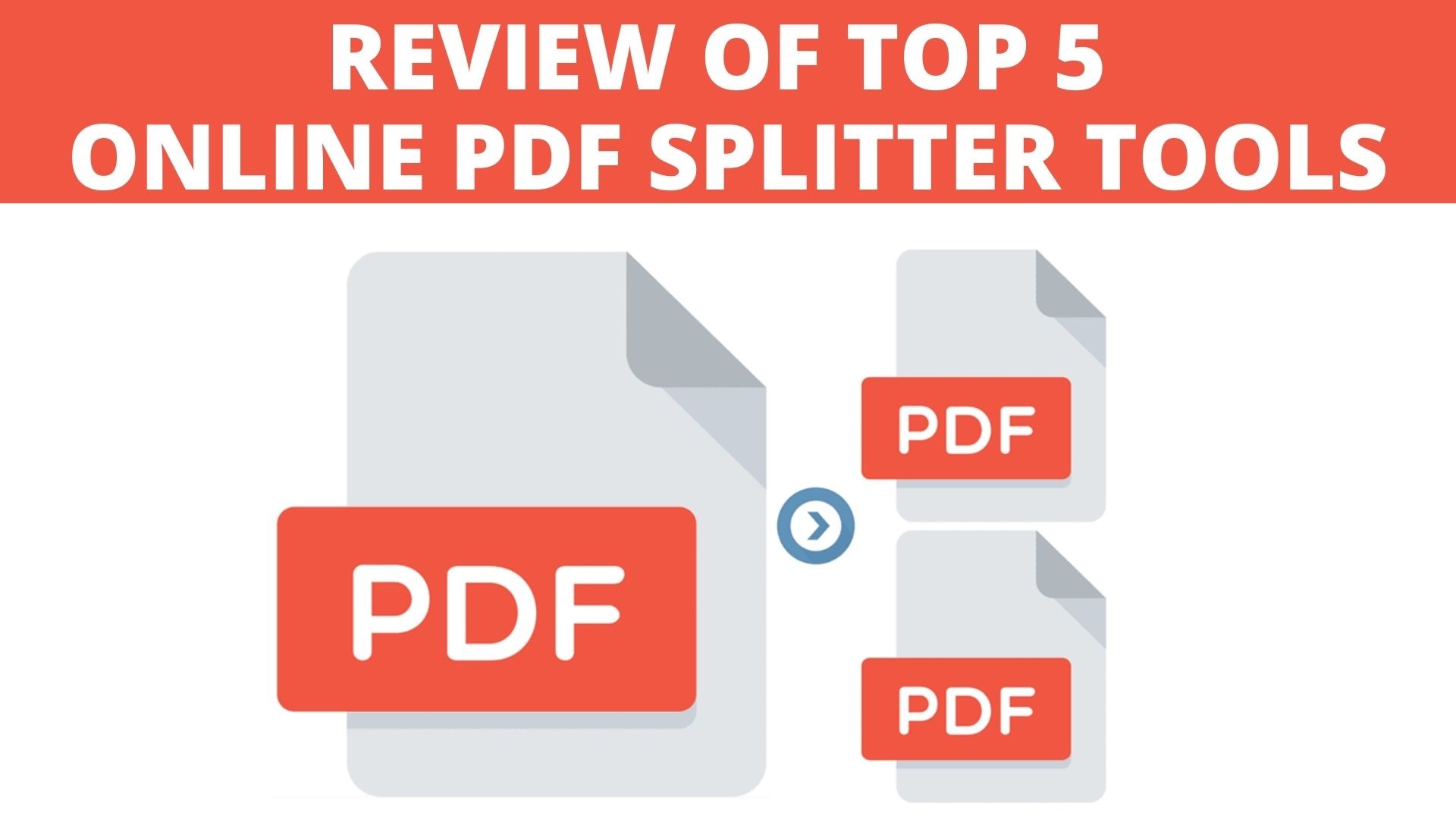Do you want to split your PDF file? Maybe you wish to break it into a few parts. Perhaps you want to send the file to various people, but due to its large size, you’re having a hard time sending it. Whatever the case is, an online PDF splitter tools can help. The best part is that you don’t even have to download any additional programs on your computer.
What Is An Online Pdf Splitter Tools?
PDF is the most popular and useful file format in the world. It is used everywhere and by everyone. There are many reasons for this, but one of the main ones is that PDFs are universal and can be opened by any device.
This also means that they can be easily edited, making them a very convenient format. However, this also means that if you want to edit a large PDF file, it could take a long time to do so.
An online PDF splitter tool can help you split your large PDF files into smaller ones, making it easier for you to edit them individually and more quickly than if they were all combined into one large document.
Some of the benefits of using these tools are:
- You can save time by uploading only a part of the document instead of uploading it all at once.
- It is very easy to use and doesn’t require any technical knowledge.
- You can easily share your split documents with other people by sending them through email.
- You can split a large file and save only an important part.
The best thing about this tool is that you don’t need to install any program on your computer or mobile device. You need to upload the PDF file and then select the number of pages you want to extract and click Split. The resulting files will be downloaded automatically in your browser window.
Top Five Online PDF Splitters
Now that you have understood what is an online PDF splitter and how it helps you with disintegrating your documents. Let’s check out the top five online PDF splitters that you can use to split large documents. Below are some of the best PDF splitters on the internet:
1. SplitPDF
SplitPDF.io is a simple yet powerful online tool to split large PDF files into smaller parts. You can use the tool to split any file, including PDFs.
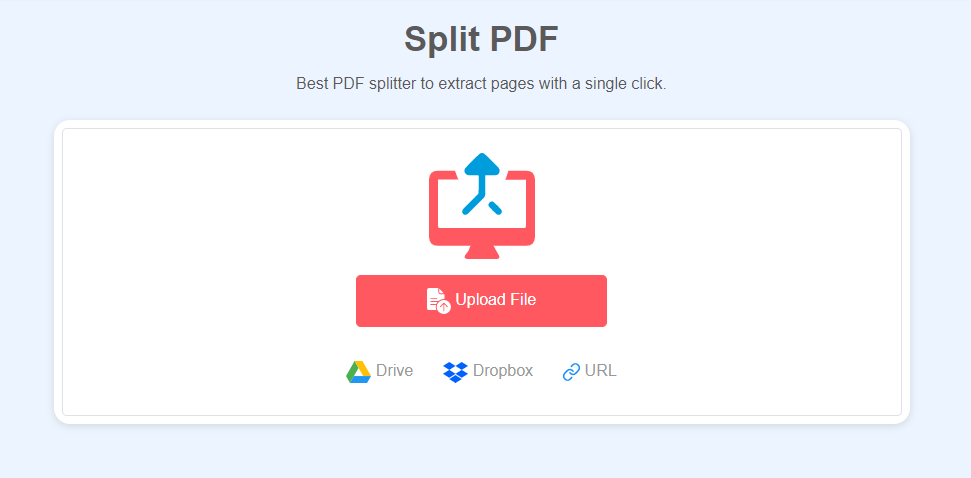
The tool has a simple drag-and-drop interface that makes it easy to use. You need to select your document and then drag it into the browser window.
Once this is done, click on the “Split” button, and your file will be split into multiple parts.
The tool also supports batch splitting, where you can select multiple files and have them split together. This allows you to save time by splitting multiple files at once instead of doing them one by one.
Key features:
- Upload and split PDF files in batches
- Upload documents from your device, Google Drive, Dropbox or simply through a URL
- Merge pages into one file after splitting them
- Preview files before downloading
- Share the resulted output with anyone using a direct share link
How Does It Work
Let’s suppose you want batch split PDF files. In that case, you can upload all the files that you wish to split and upload them. Once those files have been uploaded successfully, individually click on pages that you would like to separate from existing files.
Once done, check the box saying “Merge selected pages in one PDF” and click ‘Split’ on the bottom left side.
By doing so, you will have a new file containing all the pages that you just selected.
On the other hand, you can pick ‘Extract all pages’ if you wish to download all the pages individually.
Currently, the Split PDF IO lets you split documents either by range or extract pages. If you select split by range, you can choose from custom and fixed range options.
2. SplitaPDF
Split a PDF is a free tool that allows you to divide PDF documents. You can use it to split large PDFs into smaller ones.
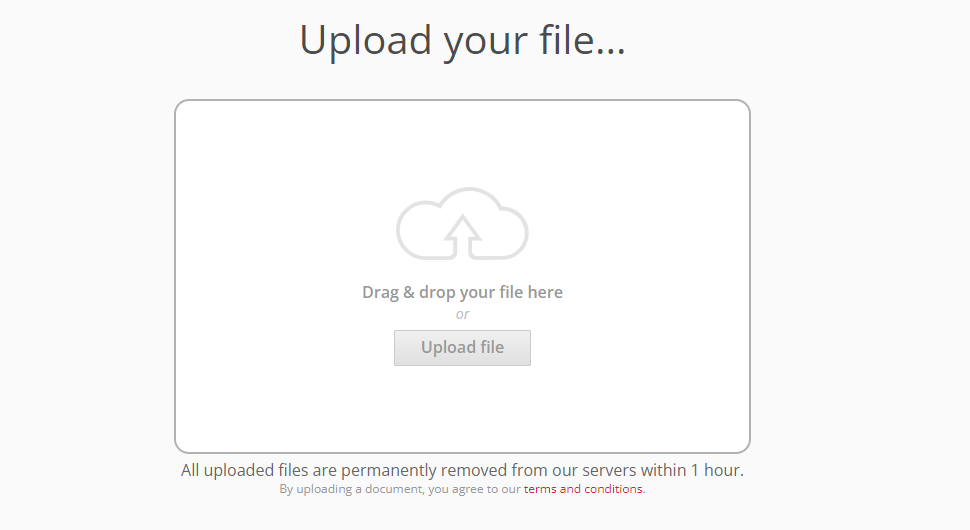
Splitting large files into smaller ones is useful when you want to send several documents at once, or share them with colleagues who don’t have access to the original file. This is not possible with most other PDF tools, which only provide options for merging PDFs together.
How Does It Work
The first step in splitting a large PDF file is to upload it to Split a PDF. Once the file has been uploaded, click on ‘Split.’ To split your file into separate pages, set the number of pages you wish to have in each new document and click ‘Split.’
SplitaPDF has a simple interface, but it’s powerful enough to meet all your needs of splitting large PDF documents into multiple smaller ones.
SplitaPDF supports both Windows and Mac operating systems, so no matter what type of computer you’re using, there’s no reason why you shouldn’t try this application out for yourself.
3. EasePDF
EasePDF is a free online PDF splitter tool that can split your PDF documents into multiple files. Ease PDF is easy to use and reliable. The service supports both the splitting and merging of PDF files, so you’ll be able to make all your work with this tool simple and effective.
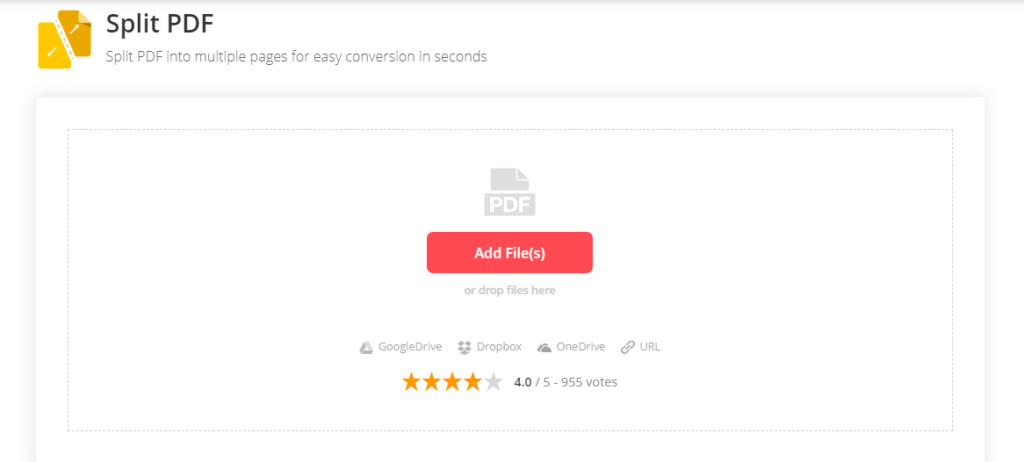
Ease PDF’s user interface is very simple, making it easy for anyone to understand how it works.
If you want to split your document into multiple files, simply upload the original file or drag & drop it from your computer onto their website (or just click “Add Files”).
You can also specify which pages of a document should be included in each file by checking them off on the preview screen or entering their numbers manually if necessary; this makes sure that all important components of your original file are preserved without any missing parts.
Once finished, just click “Split PDF,” at which point Ease PDF will begin splitting up what was once one large document into separate smaller ones containing only those selected pages.
Key features:
- Upload and split PDF files in batches
- Upload documents from your device, Google Drive, Dropbox or simply through a URL
- Share the resulted output with anyone using a direct share link
4. PDF4ME
PDF4Me is an online tool that allows you to split PDF files. PDF4Me can be used for free by anyone without any limitations. The website contains detailed instructions on using the tool, so it’s very easy to get started with this service even if you have no prior knowledge.

It’s important to note that the free trial version of PDF4Me only provides a limited number of pages per month, so if you want a more advanced solution for splitting and merging your documents, then you will need to upgrade your subscription plan from within your account settings page.
How Does It Work
Split an entire document into multiple parts using the ‘Split’ button at the top of their homepage. You’ll then need drag and drop each part onto a new window when prompted.
5. Docfly PDF
Docfly PDF is a free online PDF splitter tools. It can split your PDF files in a few clicks, and you don’t need any installation of this software on your computer. Instead, you can use it easily with the help of a web browser.

It is one of the best tools to split large pdf files into small parts to make them more manageable and easy to work with. It will allow you to export each part as a separate document.
You can store them in different locations on your system or send them email attachments instead of uploading all these documents on public cloud storage sites like Dropbox or Google Drive.
You might be a little confused to see many features when you visit the Docfly PDF website. To select the feature you need, click ‘All Tools’ and choose ‘Split’ on the right side. After that, you can opt for any split option that works to serve your purpose.
Key features:
- Upload and split PDF files in batches
- Upload documents from your device, Google Drive, Dropbox or simply through a URL
- Share the resulted output with anyone using a direct share link
Check out the five online PDF splitter tools we have listed above.
These tools allow you to convert your PDF files into multiple PDF documents, extract pages from one or more PDFs, merge multiple PDFs into one file, and even split the selected pages of a large document into smaller ones.
This website also supports batch processing as it allows you to add all of your files at once instead of adding them one by one, which makes it easy for users who have many documents that need to be split at once.
Conclusion
The bottom line is that there are many free tools available on the web for splitting PDF documents, but few of them provide more than basic functionality and quality output.
As you can see from this article, several tools with powerful features and a user-friendly interface make it easy to split large files into smaller ones, so they’re easier to share or store.
We hope this review has helped you learn more about the best online PDF splitter tools available today.
Also Read: How to Convert PNG to PDF Online – Know Before You Go!