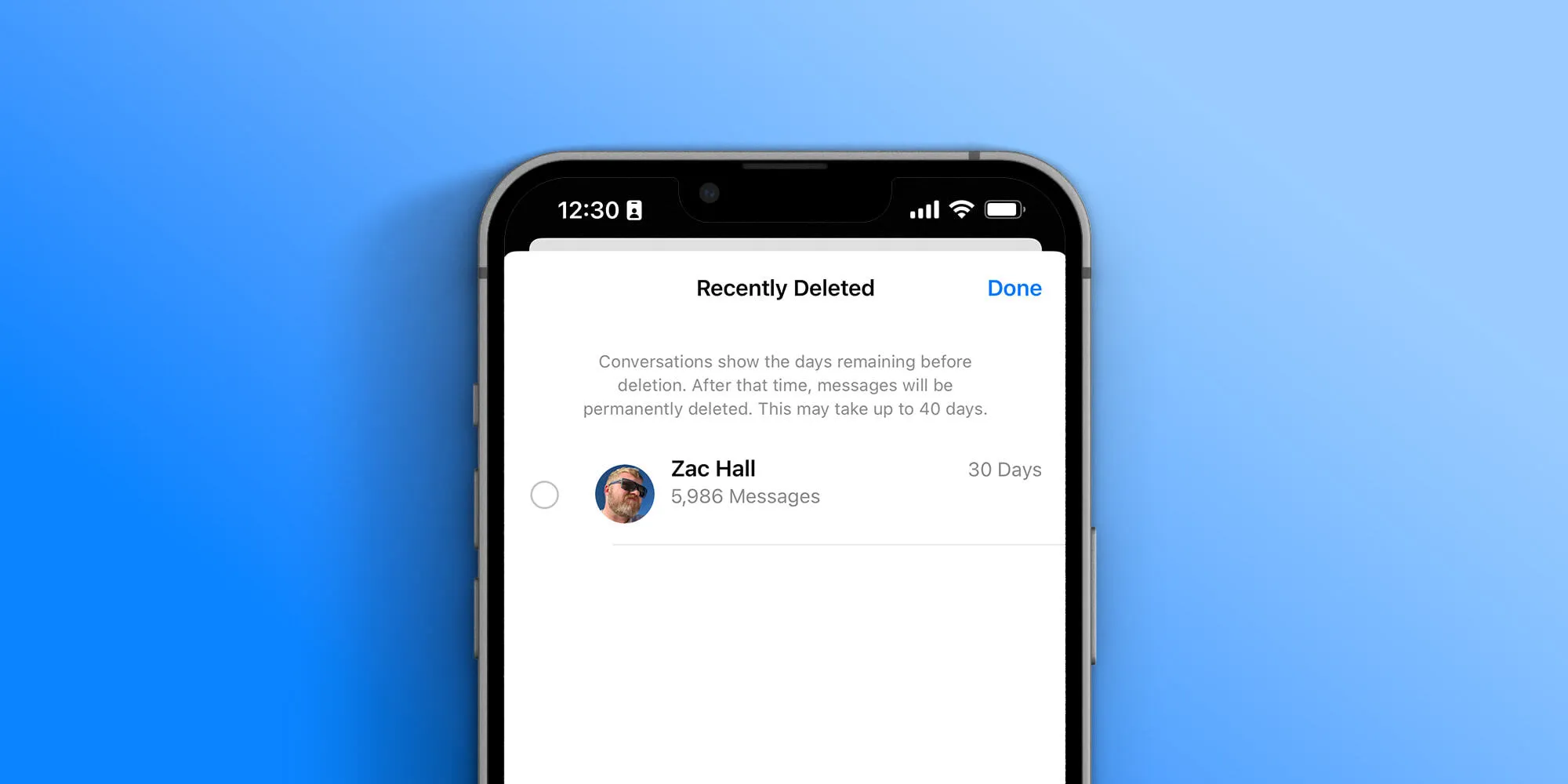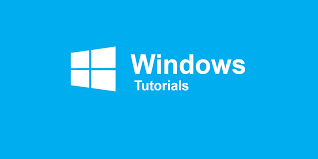In the fast-paced world of digital communication, messages exchanged through smartphones are the lifeblood of our connections. However, what happens when those messages are accidentally deleted? Is there a way to retrieve them? In this article, we’ll delve into the story behind recently deleted messages on iPhones and explore effective methods to recover or view them, ensuring that no conversation is lost forever.
Understanding Recently Deleted Messages
When you delete a message on your iPhone, whether it’s a text message, iMessage, or even a multimedia message, it doesn’t disappear into the ether immediately. Instead, it’s moved to a special folder called “Recently Deleted” where it remains for a designated period, typically 30 days, before being permanently erased from your device. This feature serves as a safety net, allowing users to recover mistakenly deleted messages without much hassle.
How to Recover Deleted Text Messages on iPhone 14
If you’ve recently deleted a message on your iPhone 14 and wish to retrieve it, follow these steps:
1. Check the Recently Deleted Folder:
Open the Messages app and navigate to the “Recently Deleted” folder located in the Messages list. Here, you’ll find all messages that have been deleted within the last 30 days. Simply select the message(s) you want to recover, then tap “Recover” to restore them to their original location.
2. Recover Deleted Text Messages without Backup:
If the messages you seek are not in the Recently Deleted folder or if you’ve already emptied it, don’t despair. There are still ways to recover deleted messages without a backup:
- Utilize Third-Party Recovery Software: There are numerous third-party software options available that specialize in recovering deleted data from iOS devices. Programs like Dr.Fone, PhoneRescue, and iMobie PhoneRescue offer user-friendly interfaces and reliable results.
- Contact Apple Support: In some cases, if the messages are critical or if you’re unable to recover them through conventional means, contacting Apple Support may be your best option. They can provide guidance and assistance tailored to your specific situation.
More Ways to Recover Messages from iOS Devices
In addition to the methods mentioned above, there are other avenues you can explore to recover deleted messages from iOS devices:
1. iTunes or iCloud Backup:
If you regularly back up your iPhone using iTunes or iCloud, you may be able to restore deleted messages from a previous backup. However, keep in mind that this method will overwrite your current data, so proceed with caution.
2. Data Recovery Services:
If all else fails and the messages are of utmost importance, you can consider employing professional data recovery services. These services specialize in retrieving lost or deleted data from various devices, including iPhones.
Conclusion
In the digital age, where our smartphones serve as extensions of ourselves, the loss of important messages can be distressing. However, with the right knowledge and tools at your disposal, recovering or viewing recently deleted messages on your iPhone is entirely possible. Whether through built-in features like the Recently Deleted folder or third-party software solutions, you can ensure that no conversation is lost to the void. Some social media platform also provide this message deleting feature like Whatsapp Snapchat etc
Also Read: Code to Check if Your Phone is Monitored: Unveiling the Secrets