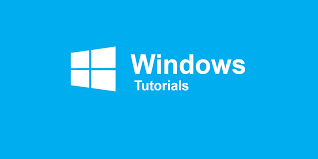How to tell if someone blocked you on Snapchat? If a friend seems to have disappeared from Snapchat and hasn’t told you if they’ve blocked you from their account. Then this article is for you.
Snapchat doesn’t send notifications to blocked users, so if you think you have been, you’ll have to do the investigative work yourself to confirm it. Fortunately, it is not very difficult.
Ways to tell if you’re blocked on Snapchat
Here are the main steps you can take to determine if someone has blocked you on Snapchat.
Check your recent conversations
The first big clue that can tell you if a user has blocked you is to see if they appear in your chat history. This step is useful if you chatted with the person who might have blocked you before deleting the conversations.
Open the Snapchat app. Go to the Conversations tab by tapping speech bubble icon at the bottom of screen to the left of camera Snap button. If the user you suspect has blocked you isn’t showing up in your Chat list despite having a recent conversation with them, that’s a big clue. However, you still need to take the next step to confirm the block.
If you haven’t had a recent conversation with the user in question, or you forgot that you cleared your history, go to the next step.
Search for their username or full name
If a user has blocked you, they won’t appear when you search for them in Snapchat. However, if they’ve removed you from their friend list, you should be able to find them by searching for them.
Understanding the difference between being blocked and being deleted on Snapchat is essential. If a user has blocked you. You will not find any trace of their account and under no circumstances will you be able to contact them from your blocked account.
If a user has removed you from their friend list. You will still find them in your friend list and you can continue to send them Snapshots. However, depending on their privacy settings, they may not receive them if they only allow their friends to contact them.
To find the person or a friend you suspect has blocked you, just tap the Search-icon at the top of the screen on the Conversations tab or Snap tab, marked with a magnifying glass icon. Start typing the username or full name of the user you want to search for.
You will get more accurate results if you know the person’s username. There may be multiple other users with similar full names, but the usernames are all unique. Likewise, full names can be changed at any time, while usernames are permanent.
If the user appears in search results, it will appear under the My Friend tag. Or if you are still in their Friend list, or under the Add Friend tag this means that he or she has removed you from his/her Friend list.
The user you’re looking for doesn’t show-up at all despite finding their exact username. They’ve blocked you or deleted their Snapchat account.
Search for their username or full name from another
Search for their username or full name from another account. Not being able to find the user you were looking for in the last step increases the likelihood that they blocked you; however, this is still not enough to confirm this. You can potentially confirm that their account still exists by searching for the user from another account. You have two options:
Ask a friend to find the user from their account.
Log out of your account and create a brand new account to find this user.
The first option is the easiest, as it means you won’t have to do all of extra work needed to open a new account. Pick any friend, coworker, relative, or any other acquaintance. Who is on Snapchat and not friends with the person you think may have blocked you. Have them search for the person by their username (if you know it) or full name.
If you decide to create a new account instead. You will need to sign-out of your existing Snapchat account or download the app to another mobile device. Press the Register button to create your account.
Snapchat will ask you to provide your full name, date of birth, username, password, and phone number (or email address).
Now go ahead, use your new account to repeat step two above. If your friend can find user account you were looking for, that is enough to confirm that they blocked you.
Wrapped
How do you know if someone blocked you on Snapchat? Hope you get an answer after reading this article. If none of these steps worked, your friend has probably deleted their account. Most of the same tricks apply to how to know if someone blocked you on discord. And how to know if someone blocked you on iMessage.