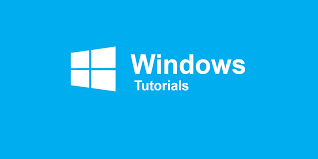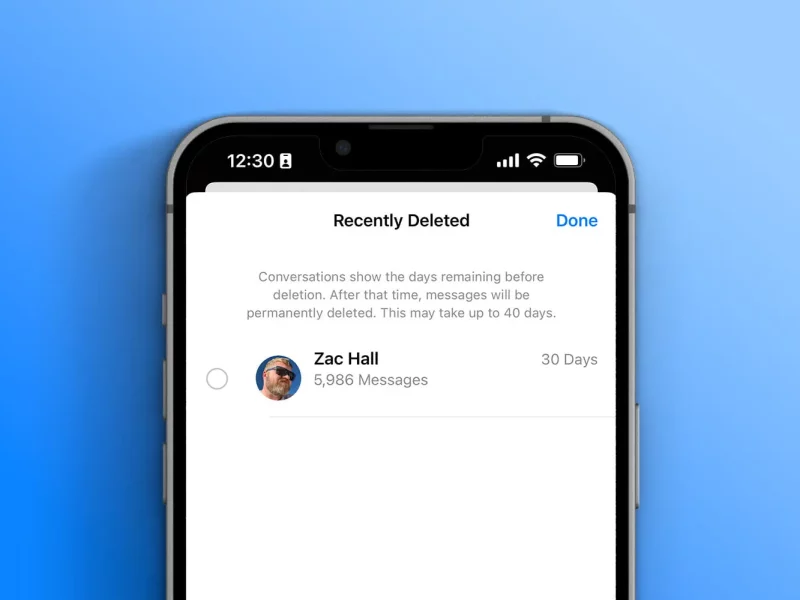Docker has revolutionized the way we package, distribute, and manage applications. Whether you’re a seasoned Docker pro or just starting your containerization journey, a Docker cheat sheet can be your best friend. In this comprehensive guide, we will provide you with an SEO-optimized Docker cheat sheet to help you navigate the world of containers with ease.
Docker Cheat Sheet
Installation and Basics
Install Docker:
Windows: Use Docker Desktop.
macOS: Use Docker Desktop.
Linux: Follow the instructions for your distribution.
Verify Installation:
Run docker –version to ensure Docker is properly installed.
Working with Containers
Pull an Image:
Use docker pull <image_name> to download a Docker image from Docker Hub or a container registry.
List Running Containers:
Execute docker ps to see a list of running containers.
List All Containers:
Run docker ps -a to see all containers, including stopped ones.
Create a Container:
Use docker run -it –name <container_name> <image_name> to create a new container from an image.
Start and Stop Containers:
docker start <container_name> starts a stopped container.
docker stop <container_name> stops a running container.
Remove Containers:
To delete a container, run docker rm <container_name>.
Managing Images
List Docker Images:
Use docker images to see a list of locally available Docker images.
Remove Images:
Remove images with docker rmi <image_name>.
Dockerfile:
Create a Dockerfile for custom image builds. Use docker build -t <image_name> . to build an image from the Dockerfile.
Docker Compose
Install Docker Compose:
Use the command pip install docker-compose to install Docker Compose.
Create a Docker Compose File:
Define services, networks, and volumes in a docker-compose.yml file.
Start Services:
Use docker-compose up to start services defined in the Docker Compose file.
Stop Services:
To stop services, execute docker-compose down.
Networking and Ports
Expose Ports:
Define port mappings with -p or –publish when running containers (e.g., -p 8080:80).
Container Networking:
Containers can communicate with each other using container names as hostnames.
Docker Registry
Push Image:
Use docker push <image_name> to upload your image to a container registry like Docker Hub.
Login to a Registry:
Authenticate with a container registry using docker login.
Pull from Registry:
Download an image from a container registry with docker pull.
Advanced Commands
Attach to a Running Container:
Use docker exec -it <container_name> /bin/bash to access a running container’s shell.
Inspect Container Details:
Get detailed information about a container with docker inspect <container_name>.
Docker Tips
Clean Up:
Periodically run docker system prune to remove dangling images, stopped containers, and more.
Container Logs:
View container logs with docker logs <container_name>.
Conclusion
This Docker cheat sheet is your go-to resource for Docker-related tasks, from installation to container management and networking. Keep this guide handy as you work with Docker, and you’ll be well-equipped to handle containers efficiently. Docker’s versatility makes it an indispensable tool for modern development, and with this cheat sheet, you’ll master it in no time. Happy containerizing!
Also Read: The SpongeBob Text To Speech: Dive Into Fun And Learning