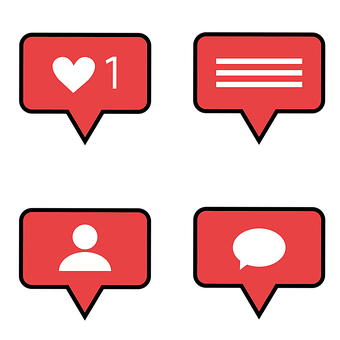People signed up for Instagram to keep in touch with their friends and share their best memories with them. Now, however a problem has arise. You want to post a photo or video that is relevant to you in a particular way and you don’t want it to be seen by a particular user.
If this is really the case. I think you would like to know how to hide a post from someone on Instagram. I’m right, well, in that case. I know that I will be happy to give you all the explanations to achieve your goal. Even if, from what I guessed, you are not very familiar with the famous photographic social network. You don’t have to worry, because you won’t have to do anything fancy.
On Instagram, you can block someone on Instagram, but you can also only hide them. We explain how to hide someone from seeing your post on Instagram.
It has been a few years since this feature has been available on Instagram. But the operation can still seem difficult to achieve. If you want to block another user, or block someone. Here is the process of how to block someone on Instagram, or hide someone Instagram, step by step process.
This feature is ideal if you are being harassed by one or more people and you think blocking them could make the situation worse. It’s also great if you have an uncle or aunt who posts a little too many comments and floods your notifications.
To hide someone, it happens on Instagram’s mobile application. There are two ways to do this. The first is to start from a comment – handy, if you have a lot of people to hide.
How to Hide a Comment From Someone On Instagram
What does restricting someone on instagram do? Place your finger on the comment and “drag” it to the left. Several icons then appear. Select the middle one (a sort of bubble with an exclamation mark on it). Click on “restrict”. to restricting someone on instagram.
How to Hide A Profile From Someone On Instagram
It is also possible to start from a profile to hide a person. On his profile, click on the three small dots at the top right of the screen, next to the nickname. A menu is then displayed. Select “restrict”. If necessary, you can also report the person or block him by this means.
How to Hide Stories From Someone On Instagram
If you don’t want to see someone’s Stories , but you don’t want to stop or follow them – if you like their photos but not their Stories for example – here’s how to proceed.
Can you mute someone on Instagram? From your home page, find the corresponding profile in the stories tab (the photos in a circle at the top). Keep your finger pressed on the photo in question. A menu appears at the bottom. Select “mute”.
This is how to mute someone on Instagram. You can cancel this action at any time if you regret, from the profile of the person concerned.
So what are you still doing standing there? Strength and courage: make yourself comfortable, take all the time you need to concentrate on reading the following lines and, above all, try to implement the “tips” that I just shared with you, in order to not having any problems completing your business growth. I wish you happy reading and good luck in everything!