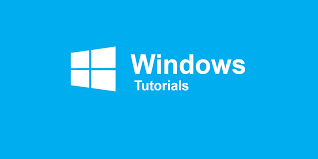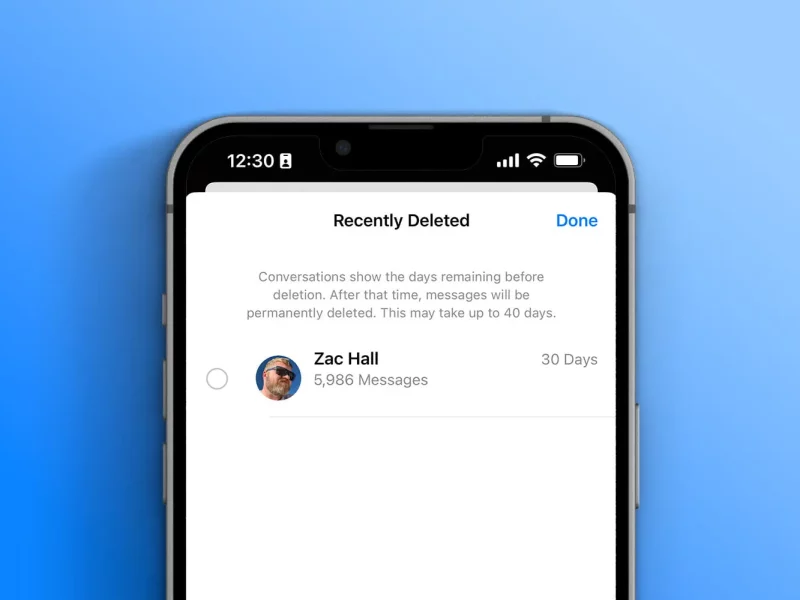In the ever-evolving landscape of cybersecurity, staying one step ahead of potential threats is paramount. Windows Event IDs provide a crucial tool for threat detection and analysis, offering insights into system activities and potential security breaches. In this article, we’ll delve into the significance of Windows Event IDs 4625 and 4624, commonly associated with logon events, and explore how they can be leveraged for effective threat hunting.
Understanding Windows Event IDs 4625 & 4624
Event ID 4625 and Event ID 4624 are part of the Windows Security Auditing event log and are related to logon activities on a Windows system. These events provide valuable information about user authentication attempts, including successful and failed logon attempts, along with relevant details such as the username, source IP address, logon type, and reason for failure (in the case of Event ID 4625).
Exploring Event ID 4624: Successful Logon Events
Event ID 4624 signifies a successful logon event on the system. It records details such as the user account that logged on, the source IP address or device from which the logon originated, the logon type (e.g., interactive, remote desktop), and the authentication package used.
By monitoring Event ID 4624, security professionals can track legitimate user logon activity, detect unusual patterns or anomalies (such as logons from unfamiliar IP addresses or unusual times), and identify potential insider threats or unauthorized access attempts.
Unveiling Event ID 4625: Failed Logon Events
Event ID 4625, on the other hand, indicates a failed logon attempt on the system. It provides valuable insights into potential security breaches or suspicious activities, including incorrect passwords, disabled user accounts, or attempts to log on with invalid credentials.
Analyzing Event ID 4625 logs can help security teams identify brute-force attacks, credential stuffing attempts, or targeted attacks aimed at exploiting weak or compromised user accounts. By correlating failed logon events with other security events and indicators of compromise (IOCs), analysts can quickly identify and respond to potential threats.
Effective Threat Hunting with Windows Event IDs
To effectively leverage Windows Event IDs 4625 and 4624 for threat hunting, security teams should:
- Centralize Log Collection: Ensure that event logs from all relevant Windows systems are collected and aggregated in a centralized logging solution or SIEM (Security Information and Event Management) platform for real-time monitoring and analysis.
- Create Custom Alerts: Configure custom alerts and rules based on specific logon events, thresholds, or patterns indicative of suspicious activity. This includes setting alerts for multiple failed logon attempts within a short time frame, logons from unusual locations, or logon types that deviate from the norm.
- Correlate with Other Events: Cross-reference logon events (both successful and failed) with other security events, such as privilege escalation attempts, file access logs, or firewall logs, to identify potential attack vectors or lateral movement within the network.
- Perform Regular Reviews: Conduct regular reviews and analysis of logon event logs to identify trends, anomalies, or recurring patterns that may indicate ongoing or emerging threats. This proactive approach can help preemptively detect and mitigate security risks before they escalate.
Conclusion
In the realm of cyber security, knowledge is power, and Windows Event IDs 4625 and 4624 serve as invaluable sources of information for threat detection and analysis. By understanding the significance of these logon events and adopting a proactive approach to threat hunting, organizations can strengthen their security posture, detect potential threats in real time, and mitigate risks effectively.
Also Read: How to make Web App with java Script