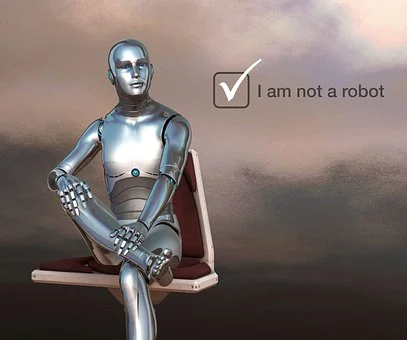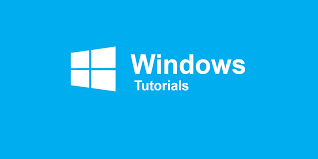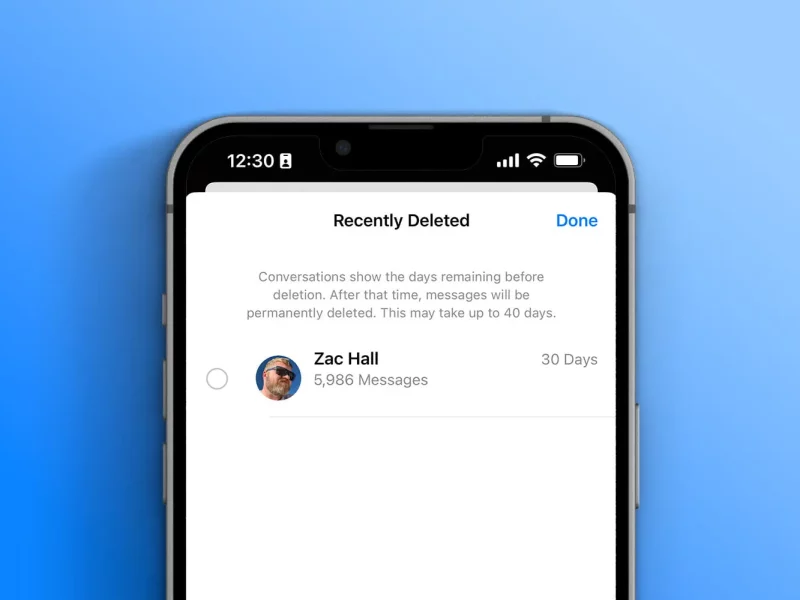Captcha is a method to prevent spam-bots from overloading and damaging a server. IT will help us to secure our website from hackers and spammers. Most of the time we faced Captcha not working error in our browser. We are explaining how to solve omegle captcha every time problem.
Why is Captcha not working?
An acronym for Fully Automated Public Turing Test to Distinguish Computers and Humans (CAPTCHA), these tools were created as a way to prevent spambots from visiting a webspace. They are once very easy to solve, and even the simplest captchas are enough to deal with complex spambots.
As machine learning is developing very rapidly as artificial intelligence improves over time, it means that the captcha (and now reCAPTCHA) needs to be trained to be more difficult so that it can combat more difficult threats.
How to fix the Captcha error?
How to get rid of captcha on omegle? Here are 7 solutions that will help to fix the captcha error on your computer. Let’s see how to stop captcha on omegle.
Solution 1: Reload
One of the first things you should try is reloading the capture to get a new security code. Many times the page may not have loaded correctly, causing the solutions you enter to be recorded as incorrect.
Reload a page to get a new captcha verification. Solve it to visit the desired page. Most of the time a simple reload should fix your mistake.
Solution 2: Clear the browser cache
As mentioned above, the corrupted or lost browser cache can interfere with the loading of the captcha, thus preventing you from visiting the website. If you suspect this case, clear the browser’s cache and then reload the page to see if the error persists or not.
Solution 3: Update the browser to the latest version
while reloading the page, captcha isn’t loaded, then check if you are in the latest version of the browser you are using. Captcha may not load due to compatibility issues with your browser version. This can come down to security issues, as the new version update contains a ton of security patches.
visit the about section of your browser in the hamburger menu, where you should find the browser update running automatically. Once you have done with the update, try reloading the page. your captcha error should be resolved now.
Solution 4: Reset the IP address manually
There is a possibility that too many requests to a website could lead to the IP address being blocked. There are many services available now that keep a log of suspicious IP addresses. If you are near these suspicious addresses, you may be flagged as a spambot and access to the website will be denied.
Fortunately, getting a new IP address is not a big deal these days, many Internet Service Providers use dynamic IP addresses. a simple disconnection should reset your IP address. If not, you can ask your service provider to register a new IP address for your device.
If you are already using a DHCP client, you can manually reset your IP address by clearing the WINDOWS data. Follow these steps for the same:
- Open an elevated command-prompt from the start menu or the WinX menu (if you have replaced PowerShell with CMD).
- At the command line interpreter, enter the following commands in order and press enter after each:
netsh winsock reset
netsh int ip reset resetlog.txt
ipconfig / release
or ipconfig / flushdns
ipconfig / renew
After the reboot, DNS data and new IP will be recorded for your device. And you could see the captcha service normally work again.
Solution 5: Disable proxy network
If you are using a proxy-connection to visit the page and the browser update has not resolved the “captcha does not work” error. You should disable the proxy service. captcha will not work while using free VPN services. Where the tunneling protocols are not very secure.
If you get this error while using a premium service, contact the developers immediately. Premium VPN services use advanced protocols, which help mark the request as genuine. Notify developers on how to connect to the website without being marked as a robot.
The same thing applies if you will have to turn off the proxy service to avoid captcha while using a proxy service.
Solution 6: Reinstall Google Chrome
If you don’t have malicious software on your computer and still captcha not working. You will need to reinstall Google Chrome after deleting the residual data. You can use third-party cleaning software. Such as CCleaner, or use batch uninstallers to remove residual data while uninstalling the browser to solve captcha problem
Next, visit the Google Chrome website and download a recent copy of the website browser. Install the browser and see if the error persists.
Solution 7: Check for Malware
If none of the above solutions have helped. There is a possibility that your computer is infected with malware that is sending fraudulent requests. Hidden malware is a risk to your data and privacy. So check your computer immediately for a hidden virus or malware.
If you don’t have a premium antivirus service, you can use several free antivirus services like Avast and Malwarebytes. Scan your computer for malware and remove potentially unwanted programs from your computer.
If you have removed the risky programs and files from your computer. Reload the page and see the error still persists or not, This is how to get rid of captcha on omegle. We also try omegle captcha blocker to fix the issue.
Wrapping
So there you have it. Now you can solve the captcha problem if you see that the “captcha does not work” error in your browser, using one or two above provided solutions.