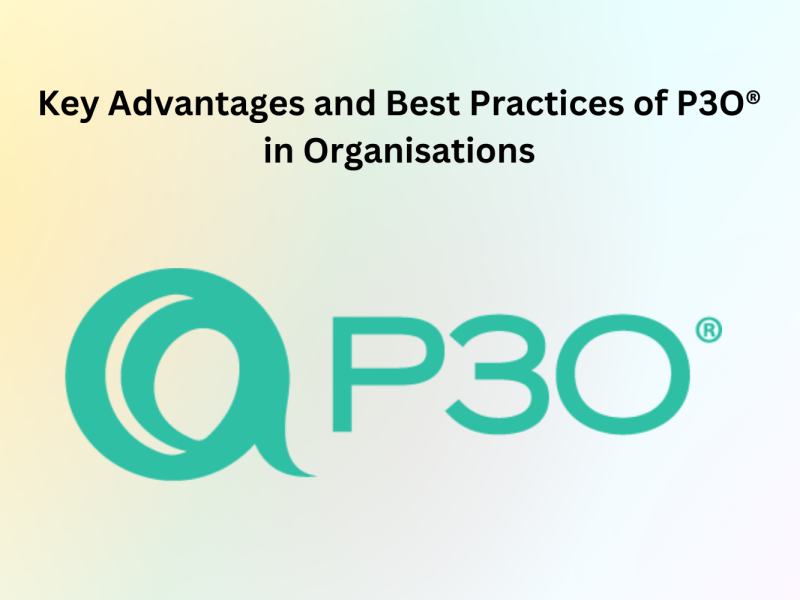A lot of people want to create their own app, but they’re not sure where to start, or they think it’s going to be too hard. But if you follow these 10 simple steps, you can create your very own app from scratch! This guide will walk you through how to get started, what needs to happen once you’ve finished your app, and even how to go about marketing it if you want other people to use your app. Let’s get started! Read more here: How to create an app from scratch.
1) Research your idea
The most important thing is to find a problem that needs solving. The idea you choose to pursue should be unique and differentiate your app from all of its competitors. For example, if everyone else is making food-delivery apps, consider creating one for pet owners who want to order food for their pets as well. This will help you build up a loyal customer base and also open up doors for further expansion down the road. As with any business or service venture, it’s best to develop multiple ideas and see which ones work best before putting too much money or time into any single project. If you need more guidance on researching ideas, check out our step-by-step guide on how to pick a good startup idea that we published last year.
2) Get feedback on your idea
One of your best resources is going to be your friends and family. After all, they know you well enough to tell you if you’re crazy or not. And guess what? You may be! That’s OK; don’t let their advice stop you. Instead, listen for why they think it might fail and how to avoid failure. If a respected colleague had similar feedback on your idea, that’s even better—that person has a stake in your success and will have concrete advice on how to avoid pitfalls when writing code or finding partners to create it with.
3) Choose your apps programming language
When creating a new app, you’ll need to decide which language you’ll code it in. Here are some of your options: Objective-C, Swift, Java or Python. Each comes with its own advantages and disadvantages. For example, Objective-C and Swift are only available for Apple products; Python is free; Java is slower than other languages but can handle large apps; and so on. You might also consider using a coding platform like PhoneGap that allows you to use HTML5 to build your app without programming directly. The biggest downside is that such platforms may restrict how innovative you can be with design elements since they’re built on top of each platform’s native code.
4) Choose your IDE (Integrated Development Environment)
An IDE, or integrated development environment, is a program that lets you write code and compile programs with one piece of software. Popular choices include Visual Studio Code, which can run on Windows, MacOS and Linux machines, as well as JetBrains’ IntelliJ IDEA. The latter boasts features like smart code completion and smart code navigation (which allows you to quickly find any piece of code). However, IDEs cost money. If you’re tight on cash but are experienced with coding and want to create a native app for iOS or Android without spending extra dollars upfront, consider using Apple’s Swift Playgrounds and Google’s App Inventor.
5) Choose a package manager
In order to create a web app, you’ll need to choose and set up a package manager. A package manager is like a version control system that allows you to track updates and versions of external packages. It also ensures that you don’t step on any toes by naming your files with names already being used elsewhere. Examples of popular package managers include NPM (Node Package Manager), Yarn, Bower, Composer and Webpack. For all but basic projects, we recommend using NPM or Yarn to manage all your other dependencies when building apps. That way if anything ever breaks—like one of our tutorials—you know exactly where to look!
6) Write some code!
Code is to a developer what a paintbrush is to an artist. If you can’t code, you won’t be able to create apps, period. Before moving on to building your first app, it’s crucial that you get some real coding experience under your belt and ensure that you have a good idea of how coding works. Once you have solid experience and understanding of coding basics, it’s time to move on to building your first app.you can use platforms like Flutter or React Native.
7) Get feedback on your code
To ensure that your app is running smoothly, you must test it thoroughly. Although you will likely use a smartphone or a tablet to initially test your application, you should also consider testing it on other mobile devices, such as smartwatches and laptops. You should also run tests through different browsers to make sure your code works as intended. And don’t forget about network connection issues: You need to determine if users can still use your app when their internet signal is down or limited. This process of testing and refining will take time and effort, but it is crucial for creating a high-quality product that will delight customers.
8) Expand into new markets
If you’re just getting started, you’ll have to select one niche or industry for your app. This is where it pays to do a bit of research and get a clear understanding of what people are searching for and looking at when they download apps on Google Play or Apple’s App Store. The smaller, more specific you can get, the better, but don’t be overly niche—or you won’t reach enough users to make money. Once your app is downloaded and used by some number of users, start thinking about how it could expand into new markets and niches. Is there room for improvement? Can it serve multiple markets or industries?
9) Do marketing research
Before diving into a massive endeavor like creating a mobile app, it’s crucial to know how your idea will be received by consumers. Read existing reviews of similar apps and look at their ratings (or lack thereof). If possible, talk to people you know who use similar apps and ask them about their experiences with them. You should also do some research on what users are looking for when it comes to specific features, such as privacy settings or security questions. Look for patterns that might help or hurt your app idea. For example, if several people have mentioned wanting to have weather information on their app home screen, then you can safely assume that a weather section of your app would be very useful to customers.
10) Promote yourself
When you’re starting out, it’s easy to think that you need to be a skilled developer or designer to build an app. The truth is, if you have a great idea and some motivation, anyone can create their own app. Step one: Build your network of beta testers. You want people who will try out your app because they want it to exist – not because they feel like helping you out. Consider offering incentives for early adopters and bring on friends and family members first (you don’t have to pay them). Then make your way over to Facebook and LinkedIn Groups where other developers are likely looking for beta testers as well.