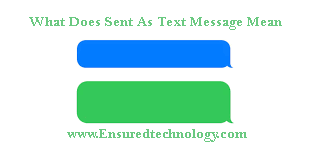When you send an SMS via the Messages app, the notification “Sent as Text message” comes up as soon as the message is delivered. You can also request a read receipt if you want to be extra sure. To do this, tap the “i” next to the contact’s name when the message history is open.
Why are iMessages sent as text messages?
Use these steps to stop your iPhone from sending iMessages as text messages.
The above steps were performed on an iPhone 11 in iOS 13.4.1. These steps also work on other iPhone models running iOS 13, as well as most other newer versions of iOS.
The iMessage feature on your iPhone offers some additional messaging features not available with traditional SMS text messaging. This includes things like Apple Pay, Animojis, and some other interesting options found in the Messages app.
What Does Sent As Text Message Mean?
You may be wondering what does send as text message mean when you see this prompt in a message when iMessage couldn’t send the text regularly and wants to try it as a regular SMS instead.
You can tell if you’ve sent an iMessage because the shading around the message is blue. Traditional SMS text messages are outlined in green.
But even if you and your recipient have iMessage enabled on your Apple devices, it’s still possible for a message to be sent as an SMS. This can happen if iMessage is down or if there is a network issue on the sender’s side.
In fact, it’s quite common for people to ask what does sent as text message meaning when they see an unexpected green message bubble in a conversation where all other messages were blue.
If the message was supposed to be sent as an iMessage but couldn’t, you’ll see a small notice below the green message bubble that it was sent as an SMS instead.
In many cases this toggle is fine, but you may want to only send intended iMessages as iMessages and not have the iPhone resort to the SMS option.
Following the steps above will prevent your iPhone from sending your iMessage as a text message. Note that this may result in the message not being sent at all.
If you are wondering sent as text message – did it go through? Then you can browse our list of related questions below and see if you can find the answer to your question there.
Frequently Asked Questions
Will I be blocked if an iMessage is sent as a text message?
Not necessarily. As mentioned earlier, an iMessage sent as a text message usually indicates a network problem. If your iMessage doesn’t have any Delivered under it, but previous ones in the conversation did, then this could be an indication that you’ve been blocked.
Why is my iPhone text saying sent as text message?
Any message sent to a non-Apple user is sent as a text message. iMessaging service is only available for Apple devices. However, if the iMessage couldn’t be sent or the recipient didn’t have iMessage enabled, your iPhone will send it as a text message.
How do I turn iMessage on or off?
You can enable or disable iMessage by going to Settings > Messages and tapping the button next to iMessage at the top of the screen.
What does sent as text message mean?
While you’re probably used to seeing blue bubbles on the messages you send to other people with iPhones, occasionally that bubble will be green instead. Underneath a green bubble in an iMessage conversation is likely a line telling you it was sent as a text message.
The sent as text message means that your iPhone couldn’t send the message as an iMessage for some reason.
If it says sent as text message, do you get it?
Usually this indicates that the recipient has received the message. Your iPhone should only display this message if the original iMessage failed and the device was able to successfully complete the alternative text message transfer.
However, I have personally experienced situations where the person I texted didn’t receive that message. It usually occurs when I have a bad data connection or when I got off a plane and changed time zones. If the message is really important and you haven’t received a reply, it might be a good idea to resend the message.
Why are my texts sent as SMS?
If all your texts are sent as SMS, including those to people you know have Apple devices, then the iMessage setting might be disabled. You can check this by going to Settings > Messages > and see if the iMessage option is enabled.
If this happens even with the iMessage setting enabled and you’re still wondering why are my iMessages sending as texts then troubleshooting can be a bit more difficult.
If you just switched iPhone, you may need to go back to the old device and turn off the iMessage setting. It’s also possible that the iMessage service is just not working properly or that you have a bad internet connection.
Why are my iMessages being sent to someone as text?
When messages are sent as text messages, the recipient is most likely using a non-Apple device such as a iPhone. B. an Android device.
If you know you’re using an iPhone, iPad, or iPod Touch, iMessage might not be turned on.
If you have iMessage enabled and you can send iMessages to other people, then there is a problem with your device. They can try turning iMessage on and off, restarting their iPhone, and making sure there’s a blue tick next to their phone number when they go to Settings > Messages > Send & Receive.
What makes !! Mean text on iphone?
If you see two exclamation marks in the corner of a text message, it means the recipient added a reaction. You can do this by tapping and holding on the message and then selecting from the list of available reactions. These include:
– a heart
– a thumbs up
– a thumbs down
– HaHa
– two exclamation marks
– a question mark
Also Read: What Does NFS Mean?